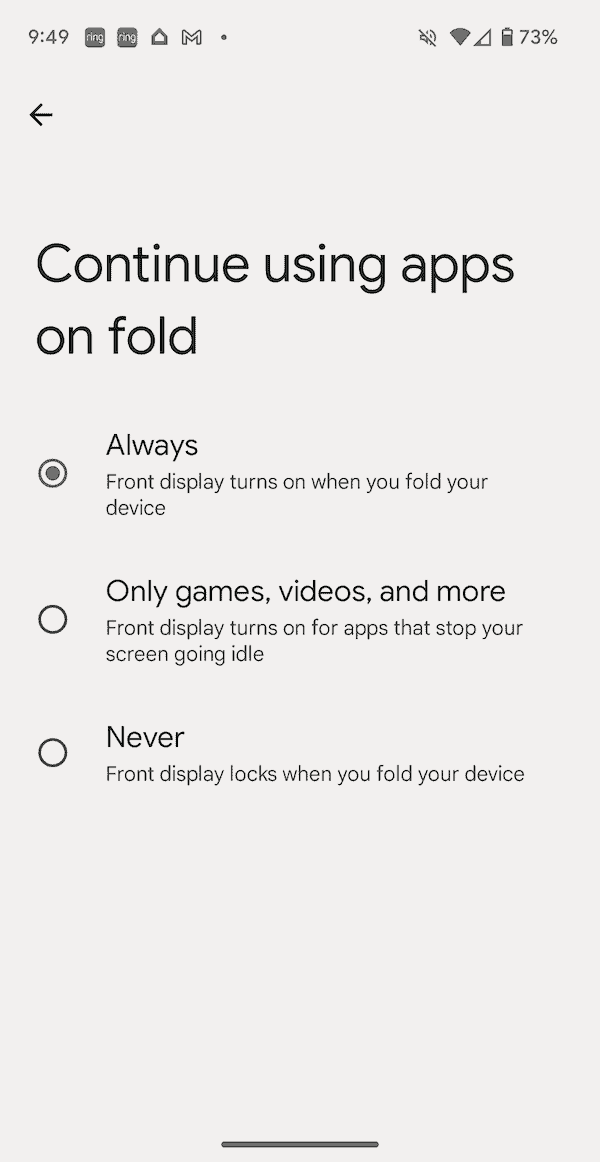In Android 14’s first QPR1 beta, it looks like Google is adding quite a few features to the Pixel Fold that many of us have been asking for. As we’ve already mentioned, you can now force apps to open different aspect ratios. Like Instagram taking up the whole screen now. You can also see the battery cycle count in the settings.
Now, we’re seeing that Google has added another option, specifically for the Pixel Fold. Now, you can move apps from the inner display to the outer display. Just head into Settings > Display > Continue using apps on Fold.
Here, you will see three options. Always, Only games, videos and more, and Never. So you can choose to have this only work for apps like YouTube, Twitch, and TikTok. Or have it work with all apps, or no apps.
With it set to Always, you can close the phone, and the app will automatically pop up on the outer display. It’s really simple to do, and good to see Google adding it here. Especially after the push back from them about not having it, at launch.
QPR1 is shaping up to be a huge update for Pixel Fold users
This should come as no surprise, but it appears that this first quarterly platform release for Android 14 is a bigger deal for Pixel Fold users than literally anyone else. Of course, that was bound to happen since Google now has their own foldable, and is not just relying on feedback from Samsung about what users want.
Google is still catching up to Samsung here, with its Galaxy Z Fold 5, but considering Samsung is on its fifth-generation and Google is on its first, it’s not to shabby. We’ll likely see even more features coming in the next few betas and QPR’s as well.